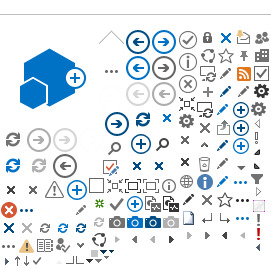Topics found on this page:
Download ID-Rights demo app
The demo app is a standalone Java application that demonstrates how ID-Rights service can be integrated into a typical application. Even though this demo app is written as a Java application, the ID-Rights service is equally accessible using any other language or platform.
ID-Rights demo app can be downloaded from here:
ID-Rights demo app.
The zip file (downloadable from the above link) contains a runnable jar file and source code of the demo app.
Download ID-Rights Client API
The ID-Rights client API is a Java API that can be used by customer to communicate with ID-Rights service. It provides implementation for all XML messages that are supported by ID-Rights service i.e. to get signature data, to verify signing rights, to get historical response, etc.
Click here to download ID-Rights Java Client API.
Install and run the demo app
PKCS12 keystore file (p12) and its password are required to run ID-Rights demo app. Contact Nets support using the
Contact us form to receive p12 and password. To receive a dedicated setup, you need to be an ID-Rights customer. To become a customer, contact our sales department. Once received, follow the below steps to run the demo app. Note: Java 8 is required to run this demo app.
- Unzip the zip file (id-rights-demo-app.zip)
- Navigate to target folder inside the unzipped package i.e. <your_parent_folder>/id-rights-demo-app/target
- Copy the received p12 file into target folder
- Open command prompt or terminal in that folder
- Run the below command:
java -Dfile.encoding=UTF-8 -jar id-rights-demo-app.jar <p12-file> <p12-password>
The command above will start a web server that can be accessed using the following URL (this URL is displayed in the command prompt or terminal as well)
- http://localhost:8080/idrights
The browser should display the initial page that looks similar to the following screenshot:
Continue to Step 2 >