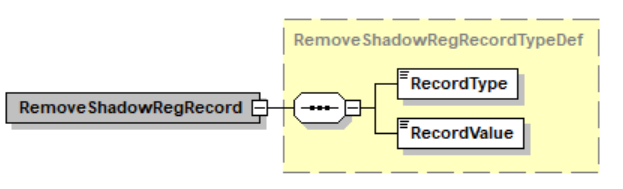Add shadow register data
This function is managed by the customer to blacklist (deny) or whitelist (allow) priviliges to a selected company and/or person.
It can be used i.e. to ensure that a given person cannot sign on behalf of a company (even if the person holds signature and/or procuration rights) or that a given person can sign on behalf of a company (even if the person doesn't hold signature and/or procuration rights).
Useful for compliance management.
Coverage: Norway
Message name: AddShadowRegisterRecord
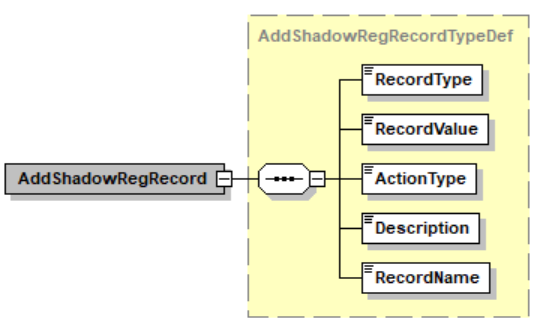
AddShadowRegRecord Input
| RecordType | The type of record that is added. | Company or Person |
| RecordValue | The unique identifier for the record. If the RecordType is Company, an organization number should be provided. If RecordType is Person, a social security number should be provided. | Matching SSN or organization number. |
| ActionType | The type of action to perform for the given record. | Reject or Approve |
| Description | The reason why this record is added. | 200 characters |
| RecordName | The name of the record ie company name or person name. | 200 characters |
AddShadowRegRecord Response
The response to this request varies, depending on the input - i.e. a company/person will be rejected or approved whenever prompted into the system.
Get/Remove shadow register data
When a shadow register is enabled, a message will always be made against the shadow register in connection with predetermined ID-Rights query - i.e. "Get Signature Data". The customer is then given the option to retrieve and/or delete any given shadow register data.
Useful to keep an updated profile of your customers.
Message name: GetShadowRegRecords
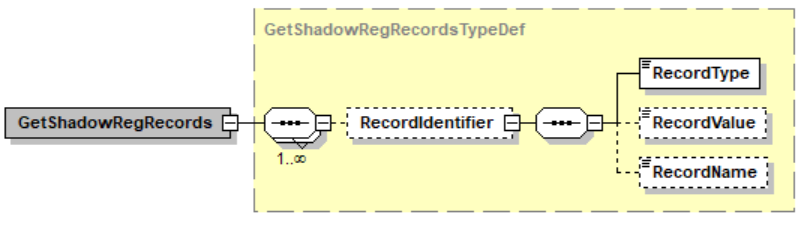 Message name: RemoveShadowRegRecord
Message name: RemoveShadowRegRecord