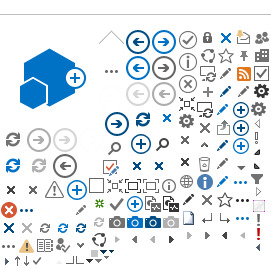AAL
|
Authentication Assurance Level
One of https://data.gov.dk/concept/core/nsis/Low https://data.gov.dk/concept/core/nsis/Substantial https://data.gov.dk/concept/core/nsis/High
| MitID (DK) |
ACTION_CONTEXT
| Specifies the action context for identification
| MitID (DK)
(Currently supported)
|
ACR
| The level of assurance for the specific identification.
Possible values are listed on the eID pages,
which will be one of:
[ urn:eident:cert:eidas:high|
urn:eident:cert:eidas:substantial|
urn:eident:cert:eidas:low ]
| BankID (NO), BankID (SE), MitID DK, Finnish Bank ID (FI), Mobile-ID, Nets One Time Code, Buypass, Verimi, Nets ID Verifier
|
ADDRESS
| Specifies the address of a user
| Verimi, AusweisApp
|
AMR
| Auth Method Ref. JSON array of strings that are identifiers for authentication methods used in the authentication.
|
Valid values: See the eID specific page for Verimi and BankID (NO)
|
| ADDITIONAL_INFO |
The value of the additional info parameter if used. | ALL |
| AUTHFILESURL | A URL to download authentication files.
Read more about the authentication files. | Nets ID Verifier
|
| AUTHORIZED_TO_REPRESENT |
The organisation number (Danish CVR number) the user has selected and is authorised to represent. The user can select a company when using the Private MitID - on behalf of companies functions. | MitID (DK)
|
C
| Country code
| All (Where available)
|
CARD_NUMBER
| Card number of the end user
| Belgian eID(BE)
|
CARD_EXPIRY_DATE
| Expiry date of the end user's card
| Belgian eID(BE)
|
| CERTIFICATE | The
X509 certificate of the identified end user. | ALL (where available) |
| CERTPOLICYOID | A policy identifier for the end user certificate. | ALL |
| CN | Common Name from end user certificate. | ALL |
| DK_SSN | Danish SSN. | MitID (DK) |
| DN | Distinguished Name from end user certificate. | ALL |
| DOB | Date of birth where available | |
| FIRSTNAME | End user first name (from certificate). | ALL (where available). |
| FULLNAME | Name of identified user. | ALL (where available) |
| GIVENNAME | End user given name (from certificate) | ALL (where available). |
| IAL |
Identity Assurance Level
One of https://data.gov.dk/concept/core/nsis/Low https://data.gov.dk/concept/core/nsis/Substantial https://data.gov.dk/concept/core/nsis/High
| MitID (DK) |
IDENTITY_TYPE
| Type of identification
Possible values are:
Professional indicates Erhverv user | MitID (DK)
|
| IDPROVIDER | The ID provider used for identification. | ALL. See valid values in a table below this table.
|
| LOA |
One of https://data.gov.dk/concept/core/nsis/Low https://data.gov.dk/concept/core/nsis/Substantial https://data.gov.dk/concept/core/nsis/High
| MitID (DK) |
| MITID_AMR |
The list of authenticators used to achieve the resulting level of assurance for a MitID identification.
Possible values for MitID are:
password
code_token
code_reader
code_app code_app_enchanced u2f_token
Possible values for MitID Erhverv are:
mitid:password
mitid:code_token mitid:code_reader mitid:code_app mitid:code_app_enchanced mitid:u2f_token
| MitID (DK) |
| MITID_UUID | Unique ID for MitID. | MitID (DK)
|
NEMLOGIN.AGE
| Age of Erhverv user
| MitID (DK)
|
NEMLOGIN.AUTH_TO_REPR
| CVR number of the Organisation for which the MitID user is authorized to represent.
| MitID (DK)
|
NEMLOGIN.CPR_UUID
| Unique ID for Erhverv user
| MitID (DK)
|
NEMLOGIN.CVR
| Company CVR for Erhverv user
| MitID (DK)
|
NEMLOGIN.DATE_OF_BIRTH
| Date of birth for Erhverv user
| MitID (DK) |
NEMLOGIN.EMAIL
| Email address for Erhverv user
| MitID (DK) |
NEMLOGIN.FAMILY_NAME
| Family name for Erhverv user | MitID (DK) |
NEMLOGIN.GIVEN_NAME
| Given name for Erhverv user
| MitID (DK)
|
| NEMLOGIN.IAL |
Identity Assurance Level
One of https://data.gov.dk/concept/core/nsis/Low https://data.gov.dk/concept/core/nsis/Substantial https://data.gov.dk/concept/core/nsis/High
| MitID (DK)
|
NEMLOGIN.NAME
| Full name of Erhverv user
| MitID (DK)
|
NEMLOGIN.NEMID.RID
| Employee certificate RID from NemID migration (or assigned)
| MitID (DK)
|
NEMLOGIN.ORG_NAME
| Company name for Erhverv user
| MitID (DK)
|
NEMLOGIN.P_NUMBER
| Company P number for Erhverv user | MitID (DK) |
NEMLOGIN.PERSISTENT
_PROFESSIONAL_ID
|
MitID Erhverv’s Global UUID/ID from EIA MitIDMitID Erhverv’s Global UUID/ID from EIA
|
| |
NEMLOGIN.SE_NUMBER
| Company SE number for Erhverv user
| MitID (DK)
|
NO_BP_BUYPASSID
| Unique Buypass identifier
| Buypass
|
NO_BP_PID
| Buypass user's Personal identifier
| Buypass
|
| NOTAFTER | Certificate validity end time. | ALL (where available) |
| NOTBEFORE | Certificate validity begin time. | ALL (where available) |
| NO_CEL8 | 8-digit mobile/cell number (provided by merchant or user). | Norwegian BankID Mobile.
|
| NO_BID_PID | Norwegian BankID PID | Norwegian BankID |
| NO_DOB6 | 6-digit date of birth (provided by merchant or user) | Norwegian BankID Mobile |
NO_SSN
| Norwegian SSN. | Buypass and Norwegian BankID. |
| ORGANISATION_NAME |
Private MitID: The name of the organisation the user logs in on behalf of. | Applicable eID: MitID (DK) |
ORGANISATION_NUMBER
| | Applicable eID: MitID (DK) |
REFERENCE_TEXT
| Reference text from MitID and/or Erhverv transaction
| MitID (DK)
|
| SE_SSN | Swedish SSN
| Swedish BankID |
SMARTID_INTER-ACTION_FLOW_USED
|
This value returns information about the type of Smart-ID interaction flow that was used. This can be one of:
- displayTextAndPIN
- verificationCodeChoice
- confirmationMessage
- confirmationMessageAndVerificationCodeChoice
| Smart-ID
|
SSN_ISSUING_COUNTRY
| The country that issued the user's ssn
| Currently supported: Smart-ID, Mobile-ID and Buypass
|
SURNAME
| End user surname (from certificate). | ALL (where available). |
DOCUMENTNUMBER
| The Document Number
| Verimi IDCard
Nets ID Verifier
|
DOCUMENTTYPE
| The Document Type
| Verimi IDCard
Nets ID Verifier, AusweisApp
|
PLACEOFBIRTH
| Place of Birth
| Verimi IDCard
Nets ID Verifier, AusweisApp
|
DATEOFEXPIRY
| Date of Expiry of the document
| Verimi IDCard
Nets ID Verifier, AusweisApp
|
CITIZENSHIP
| Citizenship of the end user
| Verimi IDCard, AusweisApp
|
ISSUE_DATE
| The Document issue date
| Verimi IDCard |
ISSUING_AUTHORITY
| The Document issuing authority
| Verimi IDCard
|
VERIFICATION_METHOD
| Verification Method
| Verimi IDCard
|