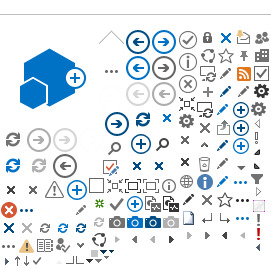Ariba Network is the world’s largest business network with millions of buyers and suppliers present in over 190 countries. It makes it possible for business partners to easily transact with one another through electronic purchase orders and invoices. Two types of accounts are available for registration:
Standard account – This type of account consists of basic functionalities and is free for our suppliers to use. The Standard account allows for:
- Collaboration on contracts
- Receiving orders and sending invoices
- Tracking your invoice and payment status
- A limited number of transcations of documents
- The use of a centralized portal for all of your transactions on Ariba Network
Enterprise account – This type of account offers what the Standard account offers and can additonally enhance the growth and strenghtening of your business. It allows for ERP integrations and automated workflows. In addition, you can
- Upload and manage catalogs as a supplier
- Have unlimited RFP responses through SAP Ariba Discovery
- Have Supply chain collaboration
- Have prioritized customer support
Click
here to
get to the
Ariba
supplier site
where
you
can
also register
your
Ariba
supplier
account. You can also refer to the Ariba website for more general information.
For more detailed guides on how to create an account, please refer to:
To login to your existing Ariba account or register for a new account, please refer to: