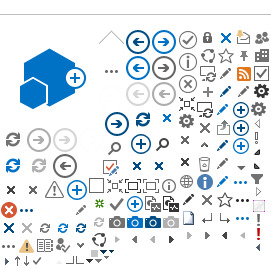How to pay with Google Pay in stores?
For making payments in stores, users just need to
unlock and tap smartphone to the contactless POS terminal until a checkmark appears on the smartphone's screen. If the transaction amount is higher than low value payment amount (set up by payment schemes on country level), users will have to unlock the phone before tapping it again on the POS terminal.
Paying with a smartwatch is slightly different but still very convenient. Users need ot open the Google Pay app, hold the watch over the POS terminal until a sound or vibration is heard. If asked, users need to choose "Credit", regardless of the type of card. For debit transactions,
users may be asked to enter a PIN, the one previously set up with the user's bank.
For using a loyalty card in stores, just open the Google Pay app, go to Passes and present barcode to cashier for scanning.
How to use Google Pay online?
Paying on an app or on website is available if there are Google Pay buttons at checkout or if the app or website offers Google Pay as a payment method. Simply click that G Pay button, select the card, and it's done.
In the most recent news,
eBay announced to introduce Google Pay to its suite of payment options to further increase customer choice in its new managed payments experience.
How to use Google Pay to send or receive money?
Google Pay app can also be used to send money to friends, family, and
"your favorite dog walker" even if they do not have the app. However, it is still only available just in the United States, India and the United Kingdom as web only service. Users can even use Gmail to send money and receive it to any email address. To add it as an attachment, just look for the dollar sign.
Purchase history
The app gives users control over spending with the purchase history to track it in the Activity section. In front of each transaction, there is an icon which shows what category it belongs to. In addition, when users tap on a specific transaction, it shows more detailed information along with transaction location pinned in Google Maps.
Pros of Google Pay
There are a plethora of reasons to use the Google Pay app. This payment app makes a lot of sense in a world where Android smartphones are the most frequently used devices. In addition, it can be used physically in any place with a contactless payment option. Users just need to pay attention to see whether the store accepts the card brands they have in the digital wallet.
Google's reputation and the background are well known around the world, which is reflected in the fact that there are more than 1 million locations that accept Google Pay as a method of payment and more than 100 million users who installed the app, thereby putting their trust in the new process.