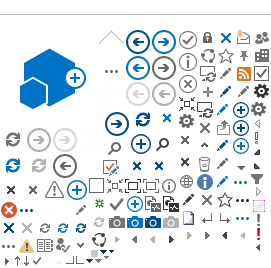Simple search
An example on how to perform a simple search is available at Step 2.
That example shows how to perform a simple search with one search parameter. To search for documents based on multiple metadata values, they can just be specified as additional get parameters. For example:
https://arkiv-test.nets.no/arkiv-rest-generic/external/912341234/eArchive/documents/metadata?customerId=12341234123&documentType=10014&documentDate=20171201&format=xml&userId=charles&trackingCode=1000047
Ranges and wildcards
It is possible to perform searches based on ranges or matching of metadata values, using a special syntax in the value of the URL parameters. Instead of the regular simple syntax of name=value, name=name::operator::arguments should be used, where the operator is one of the operators in the following table, and the arguments is a comma separated list of arguments to the operator. Currently, the only operator that supports more than one argument is BETWEEN.
| BETWEEN | Search for values that numerically or alphabetically is between two values | 2 |
| EQUALS | Same as just specifying the value | 1 |
| NOT | The result should not contain the provided index value | 1 |
| GREATER | Search for values numerically or alphabetically higher than the specified value | 1 |
| GREATER_OR_EQUAL | Same as GREATER, but also matches the specified value | 1 |
| LESS | Search for values numerically or alphabetically lower than the specified value | 1 |
| LESS_OR_EQUAL | Same as LESS, but also matches the specified value | 1 |
Search Result
Depending on the value of the format parameter, the result will either be in JSON or XML. Here is an example of a search result, first as XML and then as JSON.
<searchResults>
<index>
<description>Test 1</description>
<documentDate>20111212</documentDate>
<documentGroup>1</documentGroup>
<documentId>X20112314abcd12334252</documentId>
<documentType>102</documentType>
<mimetype>application/pdf</mimetype>
<department>1</department>
<customerId>12341234124</customerId>
<customerId>57656531312</customerId>
</index>
<index>
<description>This is another test</description>
<documentDate>20161212</documentDate>
<documentGroup>2</documentGroup>
<documentId>X20152314abcd12334252</documentId>
<documentType>202</documentType>
<mimetype>application/pdf</mimetype>
<department>1</department>
<customerId>55554444222</customerId>
<customerId>57656531312</customerId>
</index>
</searchResults>
{"searchResults":[
{"documentDate":"20111212",
"mimetype":"application/pdf",
"customerId":["12341234124","57656531312"],
"documentType":"1",
"customerRef":"1234",
"department":"1",
"description": "Test 1",
"documentId":"X20112314abcd12334252",
"documentGroup":"1"},
{"documentDate":"20161212",
"mimetype":"application/pdf",
"customerId":["55554444222","57656531312"],
"documentType":"1",
"customerRef":"1234",
"department":"1",
"description": "This is another test",
"documentId":"X20112314abcd12334252",
"documentGroup":"1"}]}