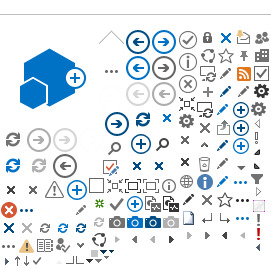General functionality
The validator validates SDOs (Signed data object) and it offers this functionality:
- Statement of the document validity
- View the document
- List of the signers
- Document title
- Information about the seal of the SDO
When the validator is used manually by browsing for a file, the document must be stored on disk with the file ending .sdo.
Here is an example of the E-Signing validator:
The E-Signing validator is available in English.
Using HTTP POST
Using HTTP POST to force validation of a specific SDO is detailed in these to steps:
Step 1
Customer sends an http post to the validator. This HTML FORM is an example:
<form method="post" enctype="multipart/form-data" name="sdoupload" action="https://www.sign.nets.eu/validator/parser">
<input type="file" name="localfile" class="file_input" onchange="this.form.submit()" />
</form>
The E-Signing validator returns a URL to the customer like:
https://www.sign.nets.eu/validator/index.html?act=gsfc&reqid=b572aedd-4e90-44db-ac1a-f0e18e0e390a
Step 2
The customer directs the end user to the URL returned in step 1. Note: The URL is only valid for ten minutes.